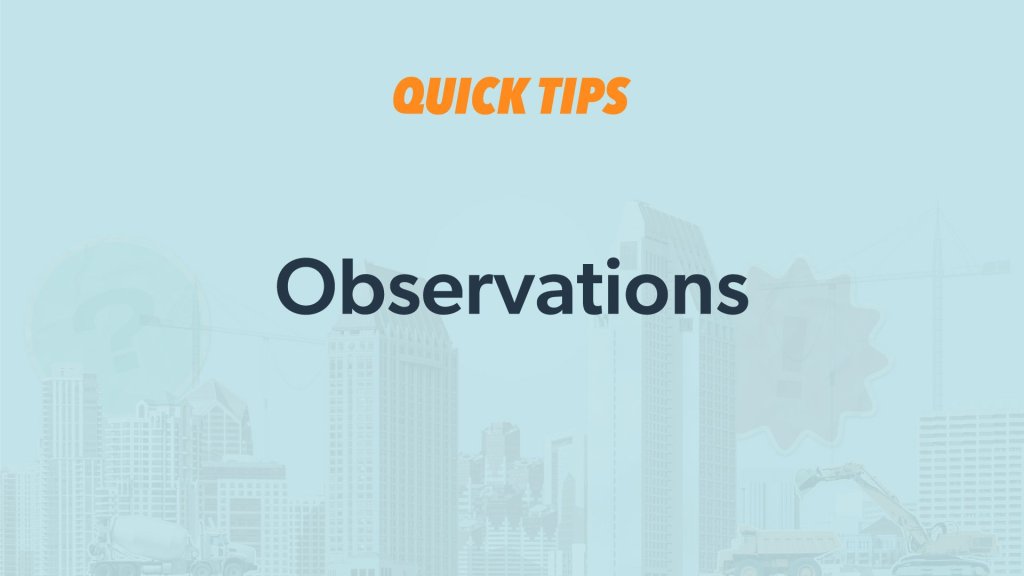Videos
Quick Tips: Overnight Shifts
Quick Tips: Summary, Grid, and Entries Views Overview
Quick Tips: Time Tracking on Mobile - Entries by Hours
Quick Tips: Overtime Rule Templates
Quick Tips: New Time Tracking Features (Web)
Quick Tips: New Time Tracking Features (Mobile)
Quick Tips: RFIs Overview
Get an overview of how RFIs work in Raken to streamline processes and keep everyone on the same page.
Quick Tips: Company Directory - Old vs. New
Get a walkthrough of the changes to company directory to see what's new.
Quick Tips: Company Directory - Employees
Learn how to set up and manage employees in Raken's company directory view.
Quick Tips: Company Directory - Companies & Contacts
Get a detailed explanation of the companies and contacts lists within the company directory.
Quick Tips: Bulk Clock In/Out on Mobile
See how you can clock crews in and out all at once on the mobile app.
Quick Tips: Setting Up Crews on Web for Bulk Clock In/Out
Get a tutorial in setting up crews on web so that field crews can bulk clock in and out using Raken.
Quick Tips: Deltek ComputerEase Integration Walkthrough
Get an overview of how Raken and Deltek ComputerEase integrate for faster payroll processing.
Quick Tips: Deltek ComputerEase API Key Setup
Learn how to set up the direct API integration with Deltek ComputerEase.
Quick Tips: Time Policies
Quick Tips: Time Tracking
See all the ways Raken's time tracking features can bring insights into labor costs, project progress, and team productivity.
Quick Tips: Safety Overview
Learn how to use Raken's safety to collect insights into safety performance, identify trends, and proactively mitigate risks.
Quick Tips: Changes to Raken's Web Nav
Get to know our new, streamlined web app navigation that helps you save screen space and find the tools you need faster.
Quick Tips: Incidents
Find out how to track incidents on the jobsite with Raken’s incident reporting and logging tool.
Quick Tips: Copying Work Logs on Web
Learn how to save time by copying work logs from one day to another on web.
Quick Tips: Copying Work Logs on Mobile
Learn a helpful trick for saving time and copying work logs on mobile.
Quick Tips: Groups
Here’s how you can create groups and filter them by projects and employees in Raken.
Quick Tips: Web Overview
Get an overview of the different features you can access via Raken’s web platform.
Quick Tips: Equipment Management
Learn how to easily track and manage equipment across jobsites with Raken.
Quick Tips: Safety Features
Explore Raken’s safety features, including toolbox talks, incident reporting, observations, checklists, and insights.
Quick Tips: Work Logs
Find out how you can use work logs in the Raken app and web platform.
Quick Tips: Toolbox Talks
Here’s how you can schedule toolbox talks individually or in bulk and track completion.
Quick Tips: Checklists
Use Raken’s checklists to ensure tasks are completed safely and effectively on the jobsite.
Quick Tips: Adding Internal & External Recipients
Learn how you can add recipients to your internal and external lists.
Quick Tips: Adjusting Project States
Find out how you can adjust your project’s state in Raken.
Quick Tips: Certifications
Here’s a walkthrough on how to create, apply, and run reports on employee certifications.
Quick Tips: Observations
Learn how to use checklists and observations to allow you and your team to capture data in custom ways.
Quick Tips: Forms in Raken
Get an overview of the forms feature in Raken and learn how best to add, edit, and use forms across projects.
Quick Tips: Survey Setup & Insights
Learn how to make the most of daily surveys in Raken to connect the field and office faster.
Quick Tips: Time Clock for Admins
Learn how admins can successfully set up and implement the time clock for worker time tracking.
Quick Tips: Time Clock for Workers
Get a rundown of how time clock enables workers to track more accurate time on their individual devices.
Quick Tips: Mobile Overview
Review the tools available on the Raken mobile app with the performance plan.
Quick Tips: Copying Worklogs Older Than 7 Days
This workaround will show you a way to quickly copy work logs that are older than 7 days.
Quick Tips: Foundation Integration
Learn more about the Raken + Foundation integration.